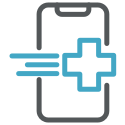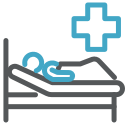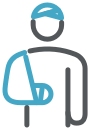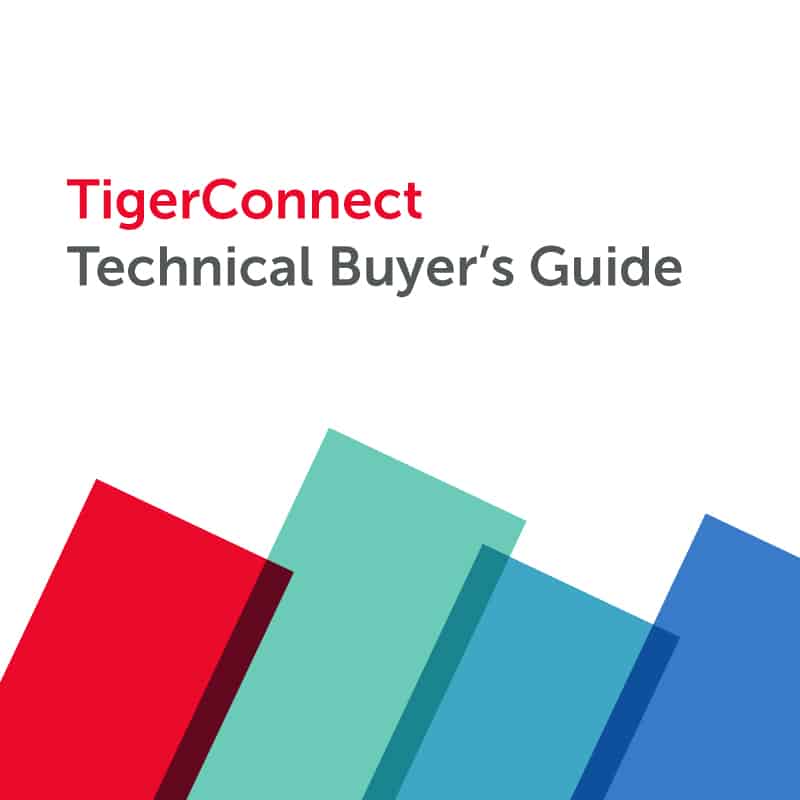Home / Blog /
10 Questions You Should Ask When Evaluating a Care Team Collaboration Platform

10 Questions You Should Ask When Evaluating a Care Team Collaboration Platform
Evaluating a care team collaboration platform? Leverage this question guide to help you in your selection process.
Care team collaboration (CTC) continues to gain momentum as a technology category and a strategic initiative at many healthcare organizations. Unlike a Clinical Communication & Collaboration (CC&C) platform, a CTC solution encompasses not only CC&C, but a broader set of capabilities that consist of secure texting, nurse call alerts, alarms and notifications, contact centers, and more.
In fact, Gartner defines Care Team Collaboration (CTC) this way: “Clinical communication and collaboration (CC&C) systems offer secure mobile messaging and collaborative capabilities for clinicians and care team members. CC&C systems improve situational awareness and information sharing around the patient, at the point of care and during transitions of care.
CC&C systems and healthcare communication software represent the convergence of conventional inpatient communications such as telephony and paging with newer channels enabled by smartphone capabilities — such as secure messaging, collaborative tools, alarms and notifications, medical image viewing, and full-motion video.”
“Care Team Collaboration (CTC) is characterized by the convergence of new and existing point-of-care solutions, interoperability middleware, location- and condition-sensing technologies, and real-time analytics.”
When deciding to implement a care team collaboration solution, it’s extremely important to be up-to-date on everything that these platforms have to offer.
Keep in mind, that many of today’s care team collaboration platforms touch everyone involved in the care delivery continuum, it isn’t just for nurses and doctors anymore. And if done correctly, these solutions have the potential to transform the way healthcare is delivered and experienced by patients.
Technical Buyers Guide 2021
How to Evaluate CC&C Solutions to Make an Informed Buying Decision
|
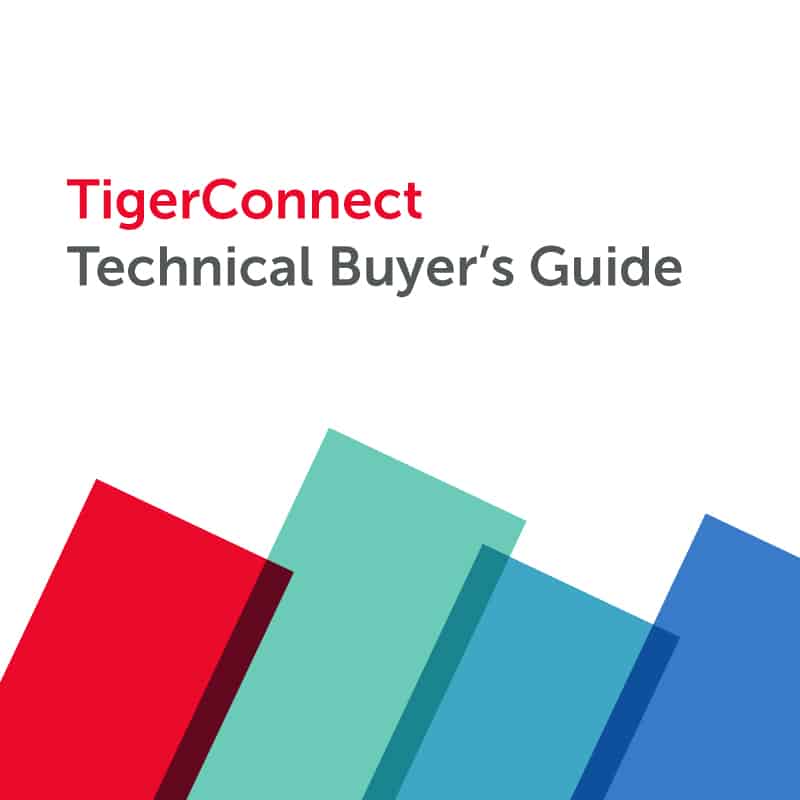 |
To help you in your selection process, our solution design experts at TigerConnect created this list of questions to consider as you evaluate the true impact and ROI of a care team collaboration solution:
Vendor Question #1
What is the largest health system using your solution?
The purpose of this question is to weed out the smaller or less experienced players from those with the resources and deep clinical expertise to successfully launch and maintain an implementation at scale. And in clinical communication land, scale matters. Even if you’re a smaller hospital or health system, a vendor that can effectively support the largest health systems will certainly be able to support yours. And if you are a large system, you’ll have peace of mind knowing their platform can handle massive communication volume without crashing the system. As a general rule, make sure the vendor has at least two or three of the top 20 U.S. health systems as current customers. What one vendor considers ‘big’ may be a mid-size facility by industry standards.
Vendor Question #2
How many active users do you have? What’s the total message volume from those users?
With any subscription-based solution, there’s typically a gap between licensed users and active users. Sometimes, there are legitimate reasons – a slow deployment, poor training, or a rollout that’s isolated to a single cohort – that can negatively impact adoption. Nonetheless, active usage is still a valid benchmark and a good indicator of how much value the product actually brings, versus what the marketing people say it delivers. The ability of a vendor to track this data in real-time at a deep level is critical to tracking progress and ROI.
Poor adoption can reveal systemic issues with the product that can be camouflaged by flashy features, particularly in the echo chamber of the HIMSS expo floor. As a guide, one prominent health system with over a dozen facilities has valid adoption of TigerConnect in the high 90-percent range across thousands of users.
It’s a good bet that if a vendor’s solution has high adoption and engagement, it’ll also have daily message volume totaling millions of daily messages. Don’t settle for estimates – ask for system-generated reports that detail active usage and sent messages. An additional metric could also include the total monthly hours spent by users on the platform. This can serve as a further proof point for validating end-user engagement.
Vendor Question #3
Does your solution support direct communication with patients?
While it’s still early days, a few clinical communication vendors are beginning to expand their reach beyond clinicians. Thus, any patient-facing solution should cover all members of the care team, including – you guessed it – patients and their loved ones. Given its popularity and convenience, texting is becoming an essential way to increase provider-patient engagement with leading healthcare organizations using secure texting as a communication channel to improve the patient experience.
Key criteria to look for include first and foremost, the ability to communicate with patients via text. The amount of time and effort saved by both parties is by communicating asynchronously is a game-changer. Other capabilities such as one-tap calling, and video conferencing further enhance the patient-provider experience. Simplicity for patients is key, so solutions that can leverage the secure web and bypass passwords or downloads significantly improves the odds the patients will embrace this communication option.
So that’s a wrap of the top questions to ask the Care Team Collaboration vendors you will talk to during your selection process. Keep score, be thorough, and always ask for references. With this line of questions, you should have no problem identifying the serious players and hopefully, a frontrunner or at least a solid shortlist of vendors with whom you’d like to continue the discussion.
Vendor Question #4
What is your system’s uptime reliability? Is that information publicly tracked in real-time?
Let’s start with the obvious. In the flurry of demo bells-and-whistles, it’s easy to lose sight of the fundamentals. After all, features are sexy, uptime is boring. Unfortunately, the best features in the universe won’t mean much if the system supporting them is consistently down or unreliable, particularly in clinically critical situations. Vendors with high confidence in their platform should already be engaged in this level of transparency. Those that don’t, may be hiding a reliability problem that could quickly become your problem when the system goes down, so make sure this data is being tracked and made publicly available 24/7 (e.g. status.tigerconnect.com).
Vendor Question #5
Is your solution 100% cloud-based?
Pretty much everything is easier in the cloud and secure clinical communication solutions are no exception. Even CRM behemoth Salesforce runs much of its public cloud workloads on AWS for a host of reasons. A cloud-based clinical communication platform means no on-premise servers or software upgrades to manage. It also provides the benefits of multi-tenancy so that improvements are instantly and universally scaled across all customers and users, with very little to no downtime for maintenance.
Vendor Question #6
How easily does your solution integrate with other hospital information systems?
Integrations are essentially what differentiate clinical communication platforms from their more basic secure texting cousins. Because most existing hospital data systems have done a poor job of developing clean and robust mobile interfaces, a well-integrated communication platform can close this gap by enhancing clinical workflows through smartphone-based ADT notifications, alerts and alarms from nurse call and telemetry equipment, and real-time lab and imaging results. Below is a list of standard integrations and the minimum requirements that a clinical communication vendor should be able to provide:
- EHR – ADT notifications, patient record data
- Nurse Call – Intelligently-routed alerts and request types, two-way voice requests
- Telemetry – Alerts, and alarms for bedside
- Scheduling – 3rd-party systems, spreadsheet aggregation
- Phone System / VoIP – PBX integration and call routing
- PACS / LIMS – Imaging and lab result alerting
- Paging System – Real-time routing of pager messages
- Answering Service / Call Center – Agent messaging to on-call staff
Vendor Question #7
How does your solution support role-based communication? Can you tie it to the shift schedule for both clinical and non-clinical staff?
Roles are the secret weapon of clinical communication adoption and efficiency. Why? Because they take a voluntary solution adoption policy and make it mandatory. Say you need the ‘Cardiologist On-Call’ or the ‘Operating Room Scheduler – Neuro’. Whoever is on-duty at that moment can be messaged directly by anyone in the hospital. No name, no phone number, no printed schedule required.
As you are evaluating solutions ask each vendor about their ability to integrate with 3rd-party scheduling systems (or spreadsheets, because, hey, a lot of teams still use Excel for building staff schedules). Scheduling integration will double or triple CC&C adoption and engagement almost immediately. It also gets you past one of the big mistakes of isolating your rollout to a single cohort, such as physicians, which is a total buzzkill for adoption because dozens of roles are needed to get a patient healthy. By broadening role assignments across the organization, care coordination gets faster and easier.
Vendor Question #8
Can all employees (clinical and non-clinical) at different facilities communicate seamlessly? Which of your customers is doing this today?
As important as integrations are, the ability to communicate easily with affiliate physicians and facilities outside the four walls of the hospital can be equally vital, particularly as it relates to patient safety. According to the Joint Commission, “an estimated 80% of serious medical errors involve miscommunication between caregivers during the transfer of patients.”
A secure communication solution whose messaging reach stops at the doors of the hospital, or limits it to those with access to the EHR, won’t solve this problem. Look for a solution that unifies the directory of the health system’s broader network of facilities and employees. Connecting skilled nursing facilities, imaging clinics, urgent care centers, affiliate physicians, and others on a single messaging platform will translate into faster care delivery and improved patient safety.
Vendor Question #9
Ask the vendor to describe their implementation process, in detail.
Okay, this isn’t a question, but it’s still really important. And again, a seasoned vendor with hundreds of implementations under their belt will have this down cold. They have learned from their successes and their mistakes. Have them walk you through the clinical and technical milestones you can expect at every phase of your deployment, including the discovery phase, implementation kickoff, workflow design, integrations setup, go-live stages, and ongoing education, so you know what to expect going in. And be assured that the success of their existing customers can be repeated on your project.
Vendor Question #10
Do you offer flexible pricing, including an enterprise pricing model?
Typical SaaS pricing – per user, per month – is fine for smaller organizations, but it can cause challenges for larger ones looking to tie the entire health system under a single pricing umbrella in order to achieve higher operational efficiencies. Enterprise pricing carries several advantages, including not having to ask your CFO for more budget every year as you expand the footprint of your clinical communication implementation. Enterprise-wide pricing also allows hospitals to engage the entire clinical and non-clinical staff from the get-go, so everyone learns at once and superusers can emerge to help evangelize the solution.
Tags: Care Team Collaboration