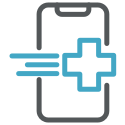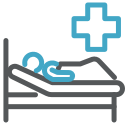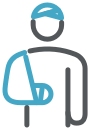1. Making Space for Learning
- Make Space for Learning when (time), where (physical), how (head). Learning needs to be treated like any other project with time allocated for it. This may mean a decrease in other responsibilities for a short time since feeling overwhelmed with too many other responsibilities will make learning less effective and ultimately take longer. Also, “making space” may involve “letting go” of the old way of doing things to make room for new ideas.
- Physical Space:
An office with a door you can close and be undisturbed is ideal. A location with comfortable seating, no distractions, and materials at hand are essential. This is not the time to multitask.
- Time and Frequency:
a) Are you a morning or afternoon person?
Schedule training sessions when you are most alert and least likely to be interrupted. Unlike classes, one-to-one sessions can be scheduled to take advantage of when your “learning cells are on”.
b) Schedule training sessions just right:
Schedule far enough apart to “sleep on it” and allow for practice, but not so far you need extra review to “get up to speed”. Two sessions per week seems to be ideal for a regular learn/practice cycle. Keep to the schedule if at all possible!
a) A frequent cause of stress is underestimating time needed to absorb new material, let go of the “old” scheduling method, and maintain a regular schedule of meetings to keep the ball rolling. New ideas and methods may seem cumbersome at first, so be sure you and your supervisor allot enough time for practice and homework
b) Working against a deadline is sure-fire trouble for learning something new! The instinct to use the old, familiar way “just to get it done” can be overwhelming when your on call schedule “publish” date looms large, taking up “head space” needed for new methods.